The Definition
RealGuarder is a specialized product that enables you to perform time-based restrictions on applications, websites, internet & screen-usage of your devices.
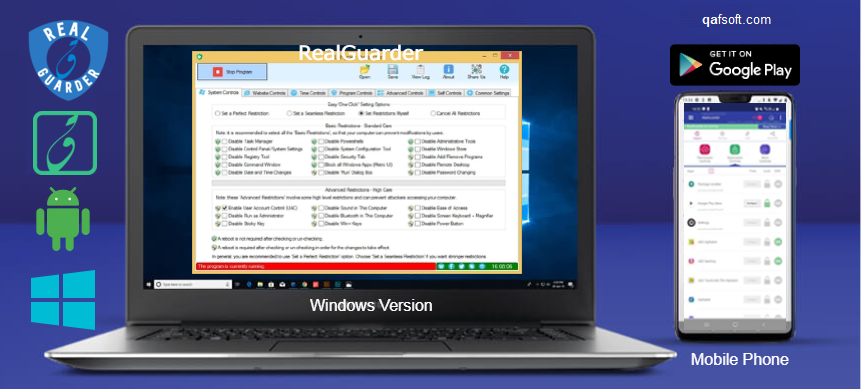
RealGuarder is a specialized product that enables you to perform time-based restrictions on applications, websites, internet & screen-usage of your devices.
Encourages to use time wisely that prevents you from baseless time wasting on computers & phones. Dramatically improves work efficiency & quality of your rest.
Another stunning feature is self-controls function that allows RealGuarder to control you and it will help you to overcome ego & discipline related issues.
As parental control, student control, self-control & employee control (windows). Also helps to overcome pc, phone, internet, game, apps & social media addictions.
![]()
![]()
![]()
![]()
![]()
![]()
![]()
![]()
![]()
![]()
![]()
![]()
![]()
![]()
![]()
![]()
![]()
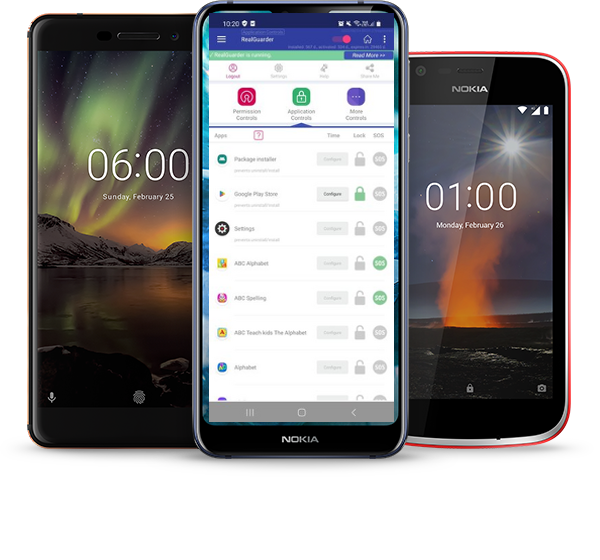
RealGuarder Mobile dressed with following multi-functionalities. A try is worth a thousand words.
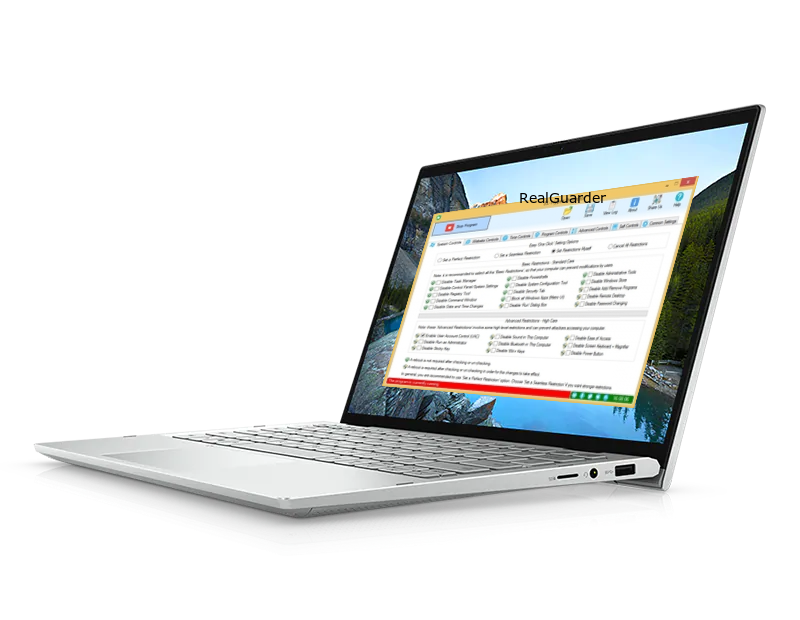
RealGuarder Windows dressed with following multi-functionalities. A try is worth a thousand words.
Parental Controls: 1) Restrict exposing of your children to unhealthy content on the Internet; 2) Prevent the gadget and Internet addiction; 3) Avoid wasting time in front of the gadget screen uselessly; and 4) Avoid developing unhealthy routines in using the gadget and Internet.
Employee Monitor: Restrict your employees from waste his/her time on useless activities, help them to avoid wasting of their time on the Internet, on playing game or on other trivial matters. Improve work efficiency of your employees.
Student Helper: Students can manage the websites (whitelist and blacklist), the gadget (and Internet) usage time and other more key configurations, so RealGuarder will help students to improve their study efficiency and will help them to develop better routine in using of the gadgets.
Self-Monitor: You will unable to change your ideal settings after configuring 'Self Controls' option unless your current gadget time matches the 'allowed days', so RealGuarder will prevent you to perform modification to your settings in within limited time.

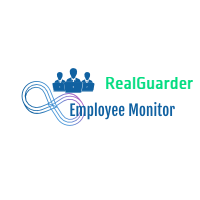


RealGuarder runs smoothly on windows and android systems. Windows version works perfectly with Internet Explorer, Google Chrome, Firefox and 360 Browser. Mobile phone version came with RealGuarder Browser. It is worthy to note that it runs in the background in a stealth mode (silent), and allows users to save all configurations into a file, so that they can open already-saved files at any time and import all configurations again. This helps users to save themselves considerable time, work and energy. It is free as an evaluation version for the first 180 days with its fully-functional features, please click following link to download and have experience with RealGuarder.
If you have any questions, just fill in the contact form, and we will answer you shortly.
Buy a license to activate your product. One license for per computer or per phone.